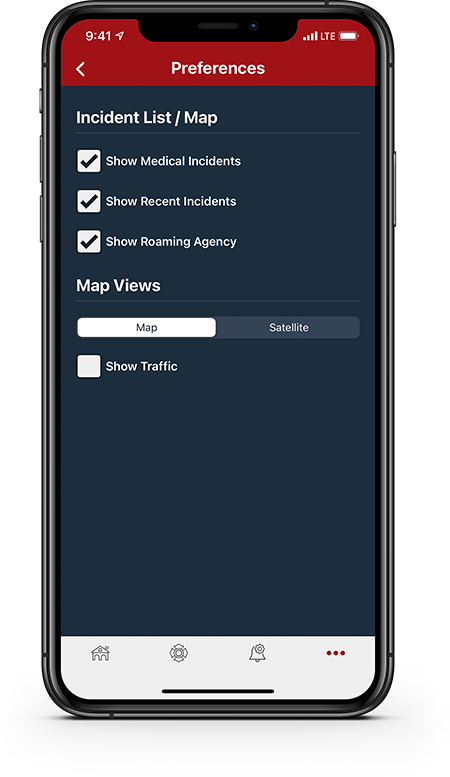What’s new in PulsePoint Respond v4.14 (iOS)
PulsePoint Respond version 4.14 for iOS, released February, 2022, includes these new features:
- Improved map functionality.
- New Preferences menu on the More tab offers new incident filter options.
- Access code is now displayed when locked AED cabinets are recommended on CPR-needed events.
Improved Map Functionality
NEW PREFERENCES NOW APPLY TO ALL MAP VIEWS
With new app-wide preferences, all maps can now show traffic and be displayed in normal or satellite mode. Also, user location (blue dot) is now shown on all maps.
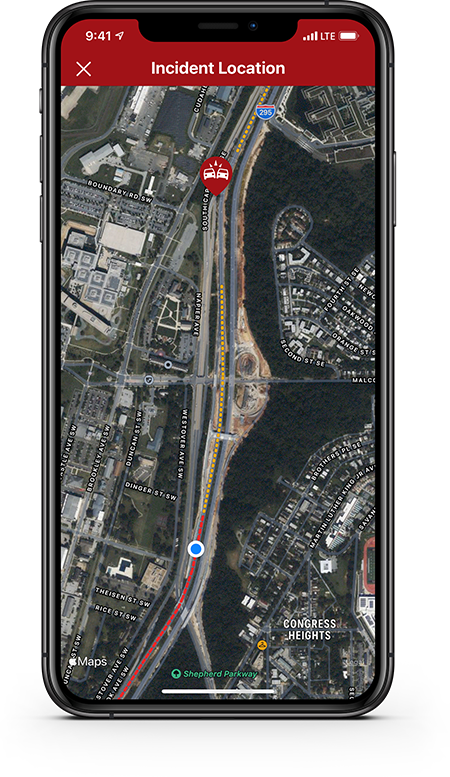

Keypad Cabinet Access Codes
SPEED ACCESS TO LOCKED AED CABINETS

Outdoor defibrillators that provide around-the-clock availability may be secured in locked cabinets. Rescuers typically receive the required keypad code by placing a phone call to the local emergency communications center. To augment this process, Respond v4.14 displays the access code of any locked cabinet recommended to PulsePoint CPR-needed responders.
This feature requires the access code be stored in the PulsePoint AED Registry (which can also provide the code to the dispatch center).
Set Your Personal Preferences
CUSTOMIZE YOUR INCIDENT LIST/MAP WITH NEW FILTER OPTIONS
A new Preferences menu on the More tab offers three filters to customize the display of incidents.
Show Medical Incidents Users can now choose to remove medical incidents from the incident list and map. This filter does not affect CPR-needed alerts.
Show Recent Incidents This filter was previously located on the map settings screen.
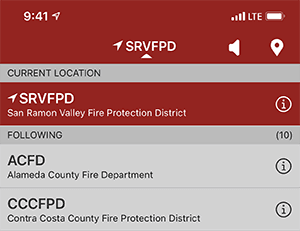
Show Roaming Agency Roaming Agency is the automatic detection and display of the local agency based on your current location. The roaming agency appears at the top of the agency list preceded by a GPS icon. If you don’t use this feature you can now remove it from the list.