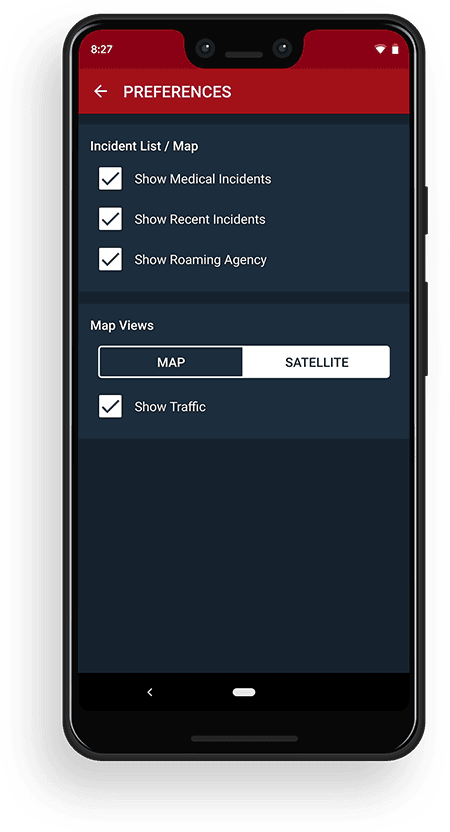What’s new in PulsePoint Respond v4.14 (Android)
PulsePoint Respond version 4.14 for Android, released February, 2022, includes these new features:
- Expanded incident detail (primarily for professional Verified Responder use).
- Shared incident links now open in the app, instead of a browser, whenever possible.
- You can now add a screenshot to a support ticket (on the More tab).
- Access code is now displayed when locked AED cabinets are recommended on CPR-needed events.
- New Preferences menu on the More tab offers new incident filter options.
- The Map/List header icon has been replaced with a floating button.
Enhanced Incident Detail
MORE DATA POINTS FOR BETTER SITUATIONAL AWARENESS
Tapping an incident on the Incident List now takes you to a new incident details page. This larger area accommodates additional information about the incident and provides space for growth as we continue to enhance the data we provide.
Opening a notification now lands on the specific incident details page (instead of the Incident List).
To access the "all incidents" map tap the floating map button at the bottom of the incident list.
The incident details page has "pull-to-refresh" functionality.
In this release most of the enhancements are for professional (Verified Responder) use.
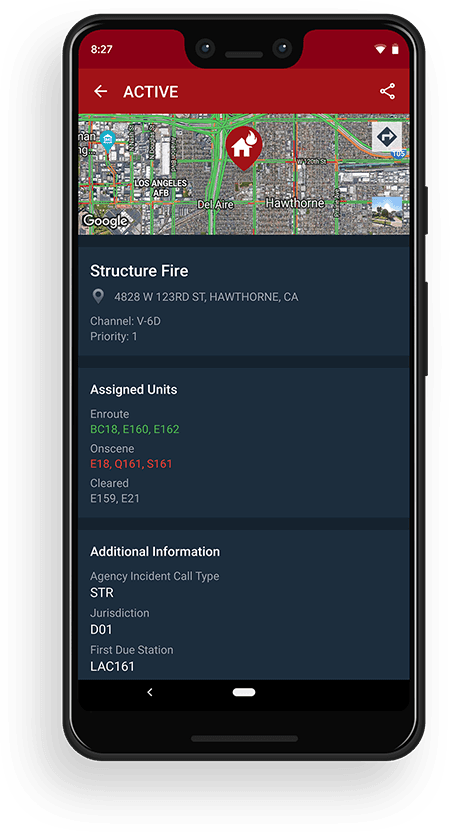

Shared Incident Links open in app
LINKS NOW OFFER A BETTER USER EXPERIENCE
Shared incident links now open in the PulsePoint Respond app whenever possible. This is only available when the recipient opens the link on a mobile device with PulsePoint Respond installed. In prior versions the links would always open in the web version (web.pulsepoint.org). When opened in the app, links do not expire after 24 hours (when the incident typically drops off the Incident List).
To invite others to view an incident, tap the Share icon in the header of the Incident Detail page.
Improved Support Tickets
ONE SCREENSHOT IS WORTH A THOUSAND WORDS
Version 4.14 adds the ability to attach a screenshot to a support ticket. We continue to improve our support capabilities consistent with our commitment to provide timely and helpful responses to user inquiries.
You'll find the Support/Feedback option on the More tab in the footer menu.


Keypad Cabinet Access Codes
SPEED ACCESS TO LOCKED AED CABINETS

Outdoor defibrillators that provide around-the-clock availability may be secured in locked cabinets. Rescuers typically receive the required keypad code by placing a phone call to the local emergency communications center. To augment this process, Respond v4.14 displays the access code of any locked cabinet recommended to PulsePoint CPR-needed responders.
This feature requires the access code be stored in the PulsePoint AED Registry (which can also provide the code to the dispatch center).
Set Your Personal Preferences
CUSTOMIZE YOUR INCIDENT LIST/MAP WITH NEW FILTER OPTIONS
A new Preferences menu on the More tab offers three filters to customize the display of incidents.
Show Medical Incidents Users can now choose to remove medical incidents from the incident list and map. This filter does not affect CPR-needed alerts.
Show Recent Incidents Users can now choose to remove recent incidents from the incident list and map.
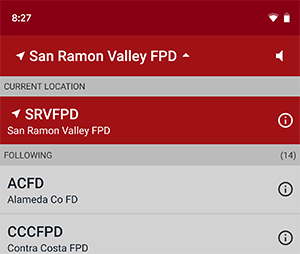
Show Roaming Agency Roaming Agency is the automatic detection and display of the local agency based on your current location. The roaming agency appears at the top of the agency list preceded by a GPS icon. If you don’t use this feature you can now remove it from the list.