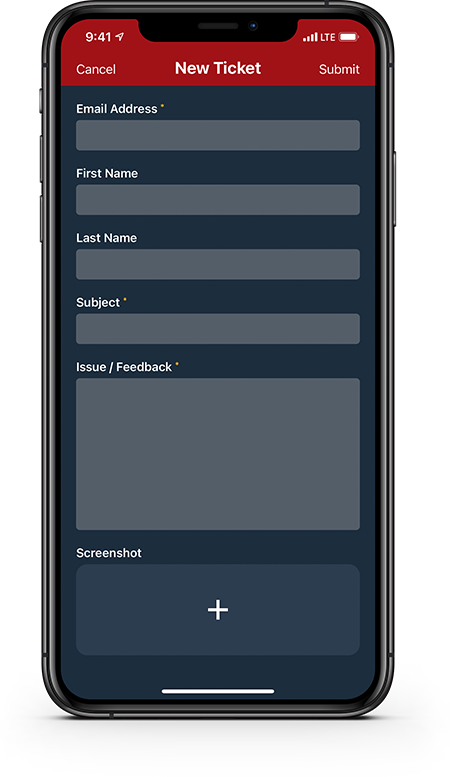What’s new in PulsePoint Respond v4.13 (iOS)
PulsePoint Respond version 4.13 for iOS, released December 3, 2021, includes these new features:
- Expanded incident detail (primarily for professional Verified Responder use).
- Shared incident links now open in the app, instead of a browser, whenever possible.
- You can now add a screenshot to a support ticket (on the More tab).
Enhanced Incident Detail
MORE DATA POINTS FOR BETTER SITUATIONAL AWARENESS
Tapping an incident on the Incident List now takes you to a new incident details page. This larger area accommodates additional information about the incident and provides space for growth as we continue to enhance the data we provide.
Opening a notification now lands on the specific incident details page (instead of the Incident List).
To access the "all incidents" map tap the map pin icon in the header of the incident list.
The incident details page has "pull-to-refresh" functionality.
In this release most of the enhancements are for professional (Verified Responder) use.
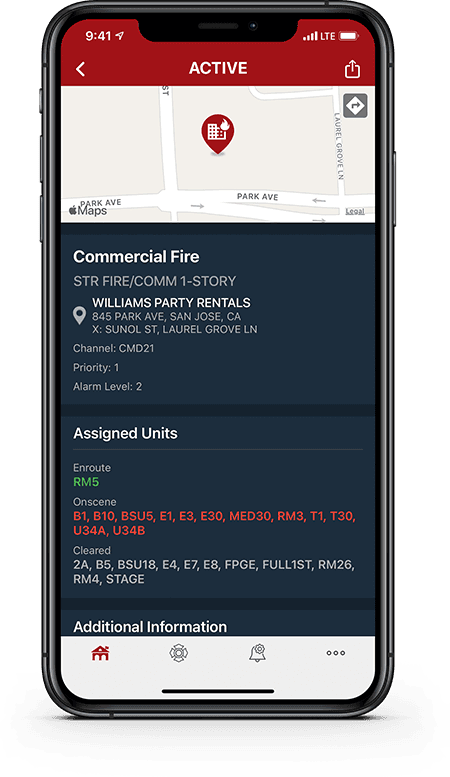
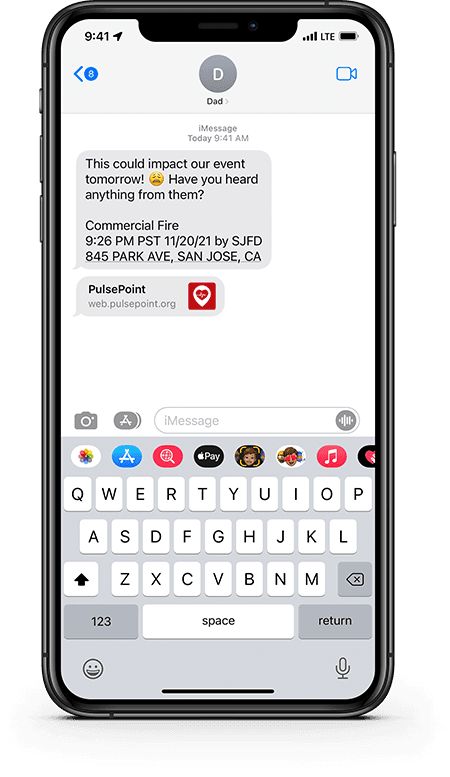
Shared Incident Links open in app
LINKS NOW OFFER A BETTER USER EXPERIENCE
Shared incident links now open in the PulsePoint Respond app whenever possible. This is only available when the recipient opens the link on a mobile device with PulsePoint Respond installed. In prior versions the links would always open in the web version (web.pulsepoint.org). When opened in the app, links do not expire after 24 hours (when the incident typically drops off the Incident List).
To invite others to view an incident, tap the Share icon in the header of the Incident Detail page.
Improved Support Tickets
ONE SCREENSHOT IS WORTH A THOUSAND WORDS
Version 4.13 adds the ability to attach a screenshot to a support ticket. We continue to improve our support capabilities consistent with our commitment to provide timely and helpful responses to user inquiries.
You'll find the Support/Feedback option on the More tab in the footer menu.