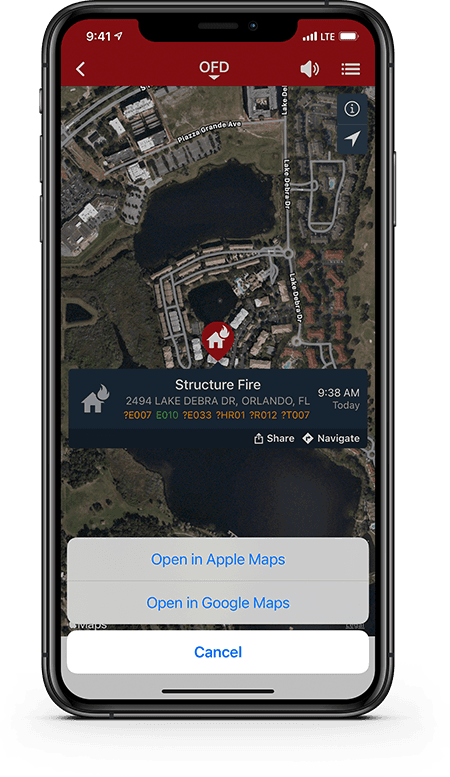What’s new in PulsePoint Respond v4.10 (iOS)
Version 4.10 for iOS, released February 2021, added several user-requested features, including the ability to set notifications on or off for each followed agency, agency-specific unit legends, and support for Google Maps navigation.
Notifications
NOTIFICATIONS BY FOLLOWED AGENCY
This update adds the ability to set notifications on or off for each followed agency individually. Before this release all followed agencies received notifications.
A new section (highlighted in the image) has been added to the Notifications settings page to facilitate this more granular control. This setting is also available on the agency profile page.
CPR-needed notifications remain systemwide and are unaffected by agency notification selections.
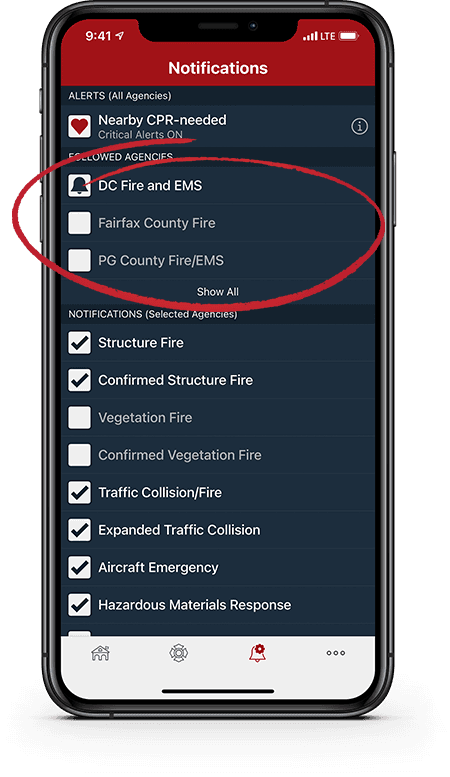
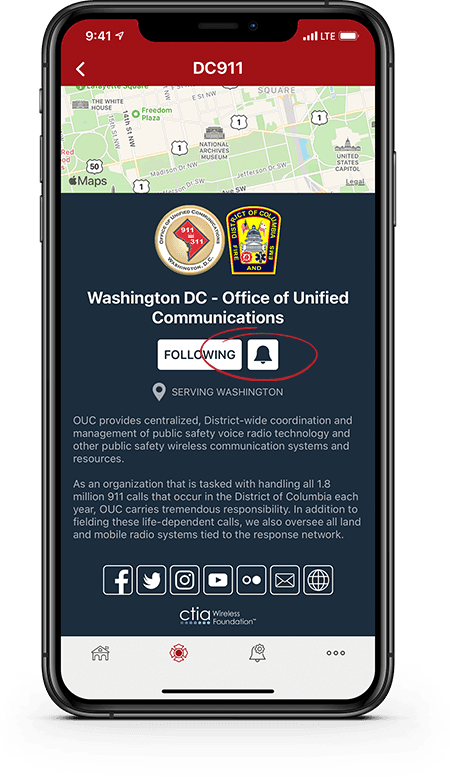
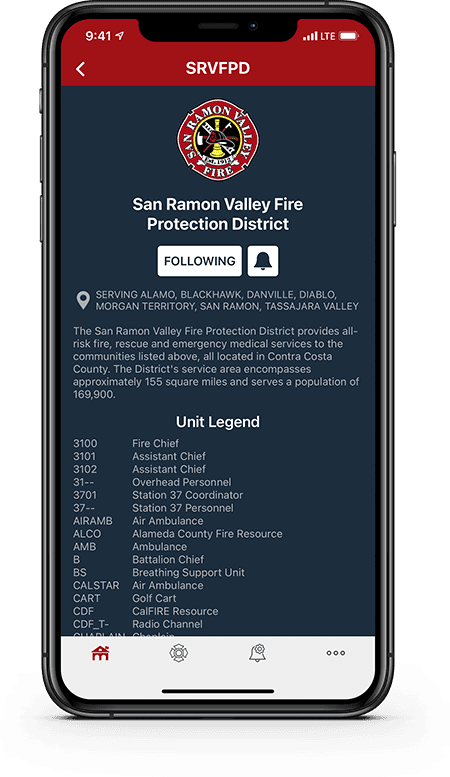
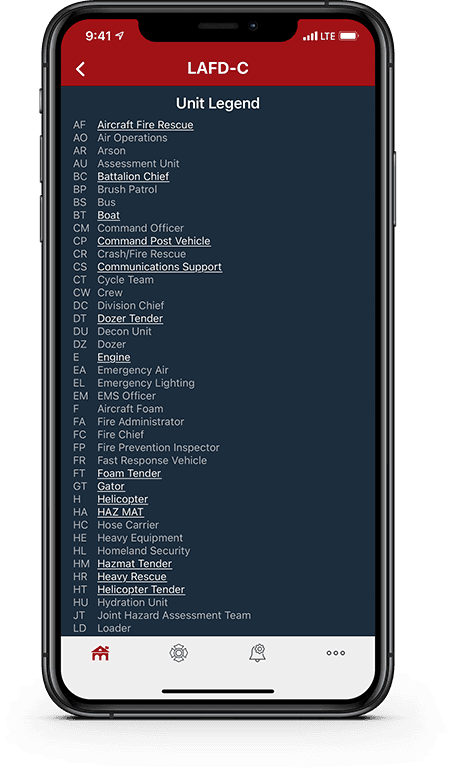
Unit Legends
AGENCY-SPECIFIC UNIT LEGENDS
One of the most common support questions we answer is, "What does this unit abbreviation mean?" We do a pretty good job with the easy ones, but with no standard for resource abbreviations, we are often stumped as well. To help alleviate this user frustration, we have introduced an agency-specific unit legend in v4.10.
Once submitted by the agency, this legend appears on the Agency Profile page below the agency description. Agencies can hyperlink the Description to a website page with photos and other information on the specific resource type, like this.
Google Maps
NAVIGATE USING GOOGLE MAPS
This release introduces the option to navigate to an incident location using Google Maps (in addition to the default option of Apple Maps). If you have the Google Maps app installed on your device, you’ll be presented both options after selecting Navigate.