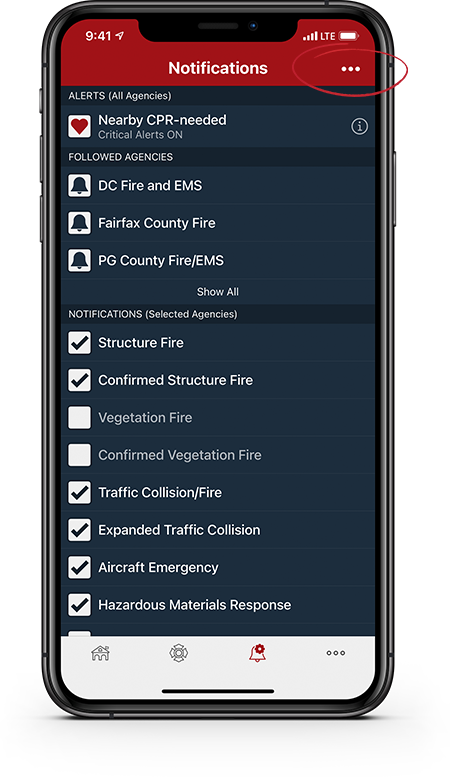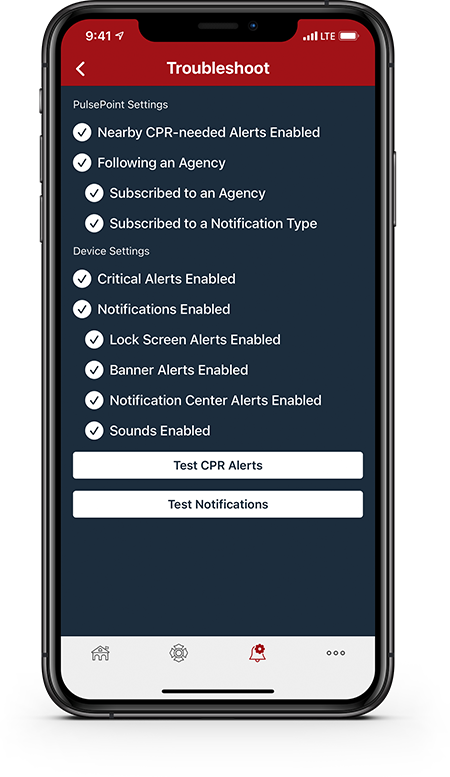Notification Readiness and Troubleshooting
Use the readiness feature to test and troubleshoot device and app notification settings.
Test and Diagnose
TEST DEVICE SETTINGS AND DIAGNOSE NOTIFICATION ISSUES
Many device settings can affect notification visibility and sound. The notification troubleshooting tool is designed to help diagnose issues related to these settings.
Launch the tool by selecting the More Options icon (dot-dot-dot) located in the header of the Notifications tab. Potential issues will be highlighted and hyperlinked to the appropriate settings page for resolution. Use the two buttons provided to send yourself push notifications to evaluate setting changes, including CPR Needed "Critical alerts" to test the Mute, Do Not Disturb, and Volume override capabilities of these special alerts.