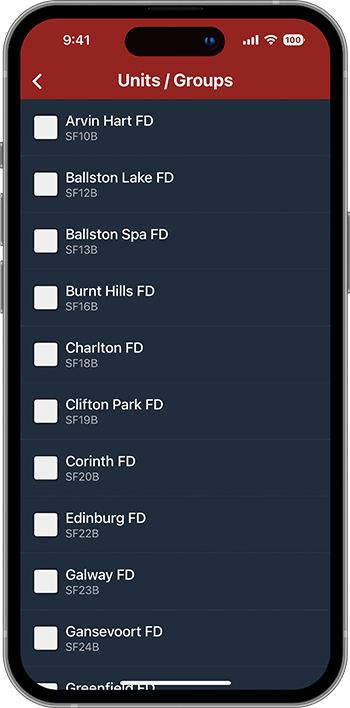Professional Responder
Unit/group notifications
Unit/Group Notifications allow professional responders to receive dispatch notifications for all incidents based on assignment, such as station or apparatus (e.g., notify me of all incidents for Engine 31).
This feature requires v4.16 or greater. Agencies must define unit/group selection options before this feature is available to personnel. The public version of PulsePoint Respond does not support unit/group notifications.
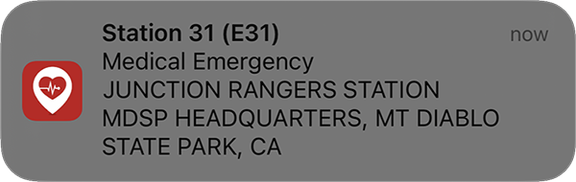
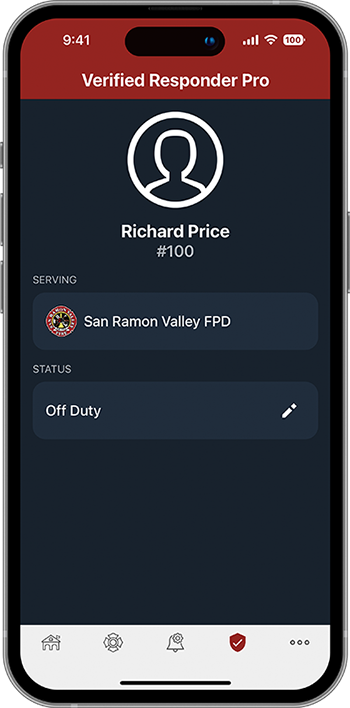
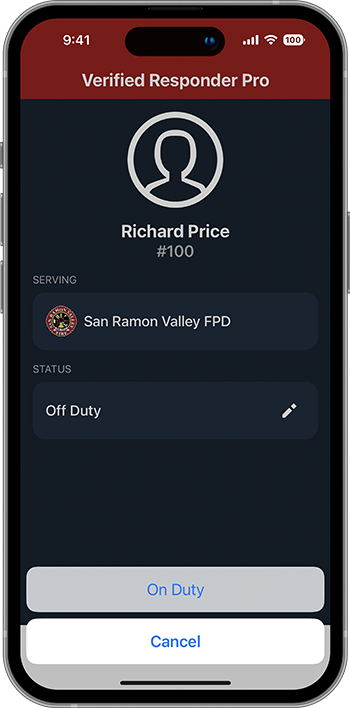
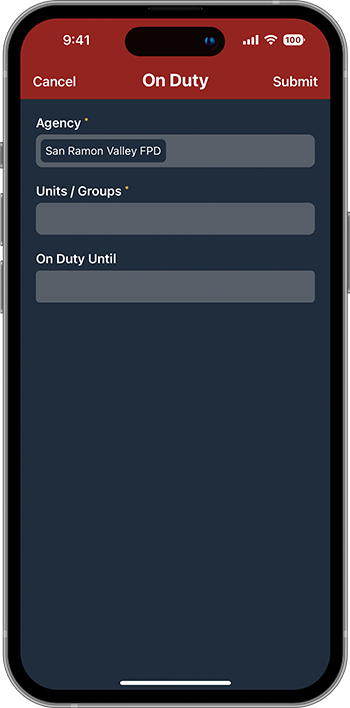
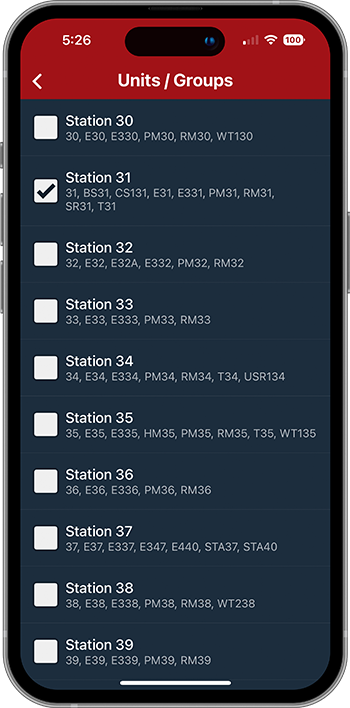
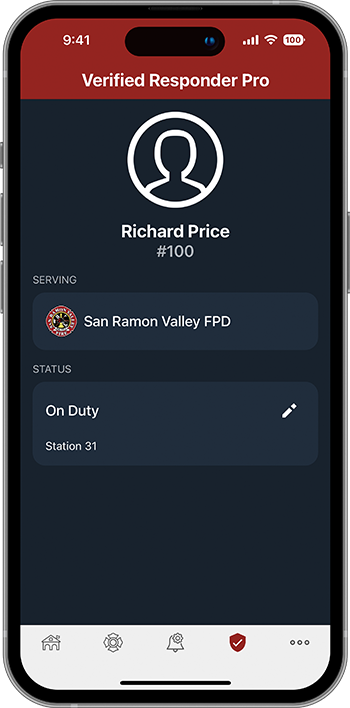
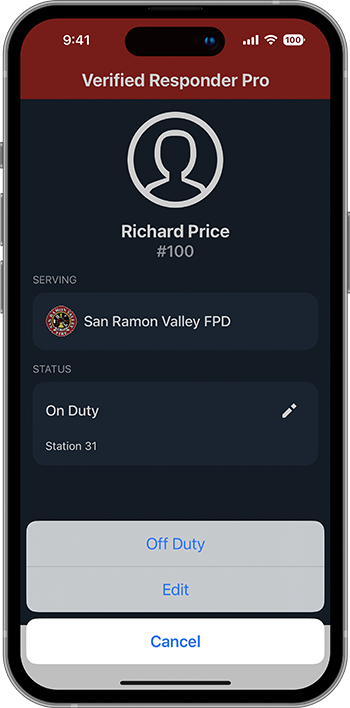
Unit/Group Notifications
Setup
- To set up unit/group notifications, begin by tapping the Verified Responder tab in the footer menu.
- Tap the edit icon and select On Duty.
- Tap the Units/Group selection area.
- Make one or more unit/group selections from the available choices.
- Optionally enter an On Duty Until date and time. If no entry is made, you will receive notifications until you manually place yourself off duty.
- Tap the edit icon and select Off Duty to pause notifications. Use the Edit menu option to modify unit/group selections.
Unit/Group Notifications
Group Examples
Agencies can define their notification groups to best meet organizational needs.
The % sign represents any sequence of characters and may be used to simplify unit definitions (e.g., Car% represents Car1, Car33, Car410...).
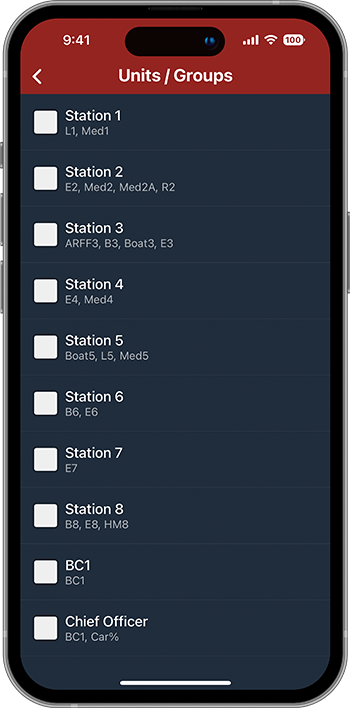
Rogers FD (AR)
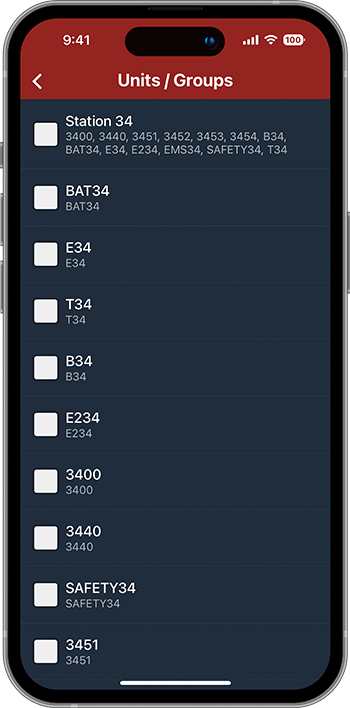
UC Davis FD (CA)