PulsePoint Respond
Unit Status Legend
Color-coded unit identifiers appear on incident displays within the PulsePoint Respond app (e.g., ?E118 ^BC9 PM39). These are the Radio IDs of agency units, such as engines, chief officers and ambulances assigned to the incident. Colors and symbols are used to indicate their current dispatch status as shown below.
On iOS devices individuals with impaired color perception can enable the Apple Accessibility setting Differentiate Without Color to convey unit status information using monochrome text labels.
Note: There is no standard for the identifier abbreviations (E, T, S, BC, RA, PM, etc.) and they can vary greatly from agency to agency.

DISPATCHED
This color and ? symbol combination indicates that the unit has been dispatched to the incident.
ACKNOWLEDGED
This color (without the ? symbol) indicates that the unit has acknowledged dispatch to the incident (typically via a button in the station).

Enroute
This color indicates that the unit is currently traveling to the incident location.
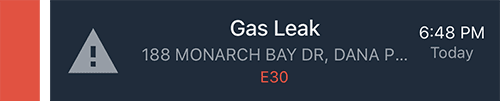
Onscene
This color indicates that the unit has arrived at the incident location.
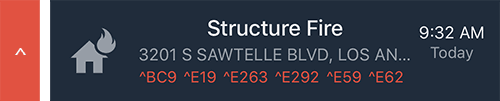
Onscene Available
This color and ^ symbol combination indicates that the unit is remaining at this location but is available for dispatch to another incident.
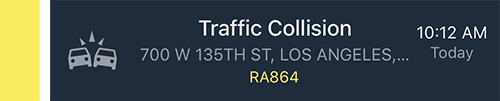
Transport
This color indicates that the unit is currently transporting a patient.
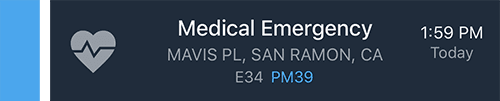
Transport Arrived
This color indicates that the transporting unit has arrived at the destination facility.
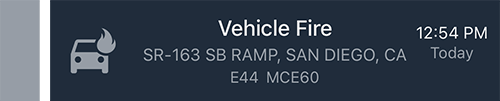
Cleared
This color indicates that the unit has cleared from the incident.